where are offline files, what does "go online" mean???
|
|
|
|
That must be where the error is - it is not getting the online notification. It lets me load and save other maps (so I must be online), look at my profile, etc., but it will not let the map the error pops up in ever be saved. Interestingly, if you hit save again it acts like it has saved it, but what is online is the old version. |
|
|
Hi, when you are online bCisive will get a notification/trigger that you are online and the offline files should be synced automaticly. The local files are kept in a local browser database, called indexedDB, you can inspect it by using the developer tools in chrome, see screenshot
|
|
|
Rob, AWESOME! and Thank You! |
|
|
Well I made a little script which you can run in the console of google chrome dev tools. By using this script you can export an offline map which you than can import so that it will be saved online. Here is how:
var connection = indexedDB.open('bCisive.Documents'); connection.onsuccess = (e) => { var database = e.target.result; var transaction = database.transaction(['Documents']); var objectStore = transaction.objectStore('Documents'); var request = objectStore.get('8d85js'); request.onsuccess = (e) => { console.info(e.target.result.data); }; request.onerror = (e) => { console.error(e.target.result); }; };
Regards, Rob |
|
|
I have had this occur several times before and would be similarly interested in any responses. |
Post a comment
bCisive Forum Guidelines
Be nice! Make everyone feel welcome to participate in the conversation. Be constructive! Assume and demonstrate good faith. Take a tone of actionable, professional, and courteous suggestions. Be specific! When applicable, make your map public and include it with your post, or include a screenshot or photo of your project.

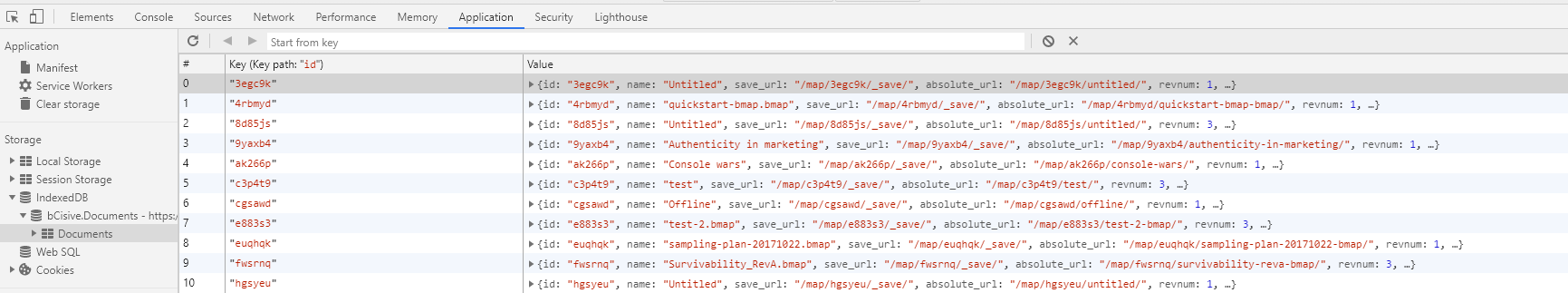 .
.
I've lost two maps now - went to file, did a save, it said file saved offline, go online to synch.
1 - how do I go online? I am using bCisive in my browser, I am already online 2 - where are the local files kept? (hoping to find my missing maps)